


CRICUT
- If you use a Cricut machine, make sure to upload the SVG File in cricut design space.
- If you have a scoring wheel or scoring stylus, make sure to use the SVG files with solid lines and remember to set up the score lines, before sending to cut. Check out my tutorial to learn how to set up score lines in cricut design design space.
Dashed lines are intended to be cut, so you don’t need any scoring tool.
SILHOUETTE CAMEO
- Upload the DXF file in Silhouette studio.
- I recommend using the DXF file with dashed lines.
- To cut by hand, I recommend using the PDF file.
- The PDF file template comes in Letter size paper.
Steps:
1. Print all the pieces of the template on white paper.
2. Trace on card stocks and acetate.
3. Score along the lines
4. Cut the template with scissors. TIP: Use a craft knife to cut the small pieces.
Play the video to watch the assembly tutorial
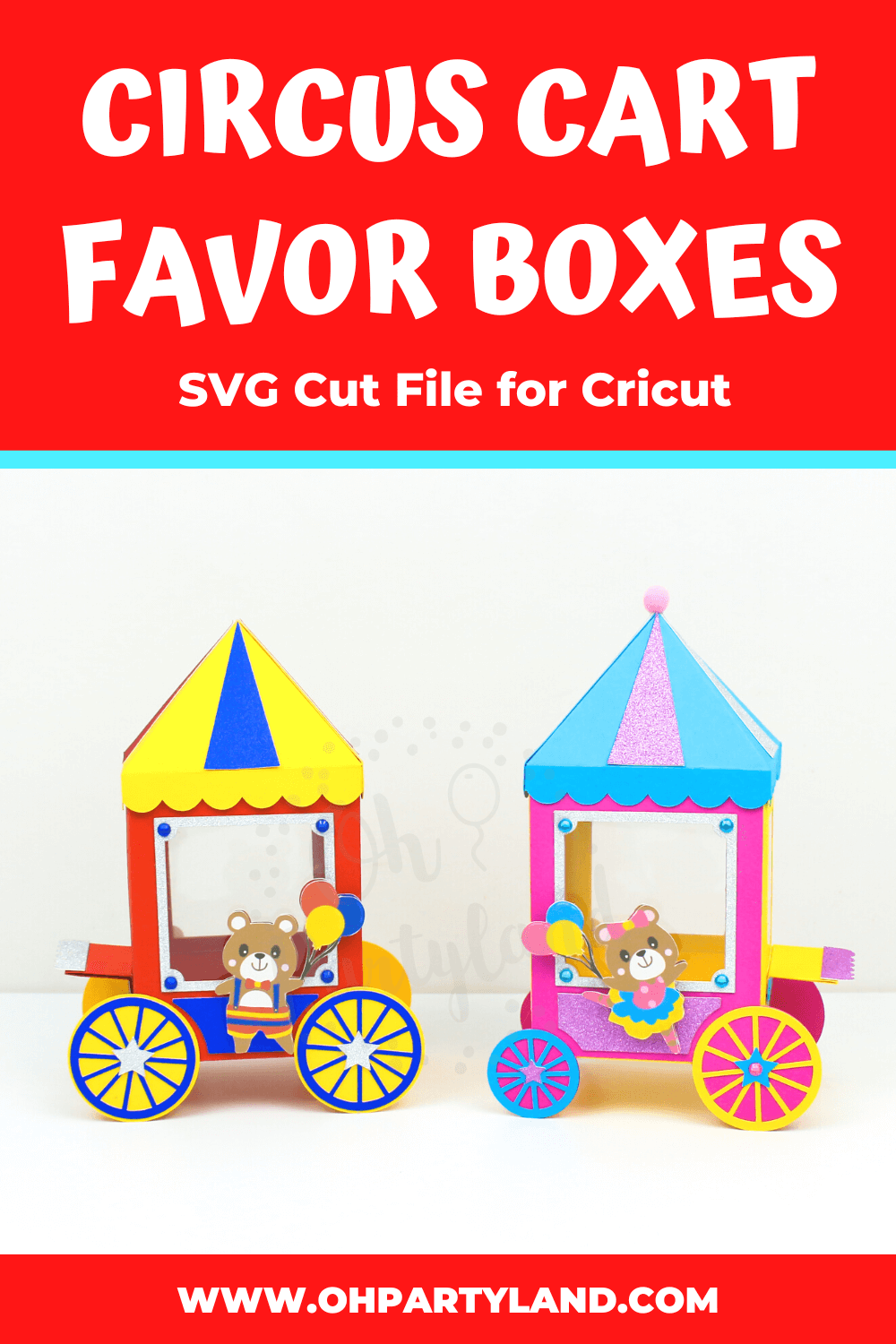
PLEASE NOTE, YOU WILL RECEIVE THE DIGITAL FILES VIA EMAIL ONCE THE PAYMENT IS COMPLETED
Due to the digital nature of products, I don't accept returns, refunds, exchanges, or cancellations. If you have any questions or problems with your order, please contact Alyssa at hello.ohpartyland@gmail.com. View my shop policies.

- The files come in a zipped folder, you need to unzip or extract the files to your computer.
- Mac: just double click the zipped folder to unzip it.
- Windows PC, right click the zipped folder and choose Extract Here.
- *Mobile or tablet: you will probably need an app to extract the file.
- The files come in a zipped folder, you need to unzip or extract the files to your computer.
- Mac: just double click the zipped folder to unzip it.
- Windows PC, right click the zipped folder and choose Extract Here.
- *Mobile or tablet: you will probably need an app to extract the file.
- To add patterns to the embellisments in cricut design space, I have a tutorial on how to add patterns in cricut.
- When you resize the box in your cutting machine software, make sure to group all the pieces of the template, check out my cricut tutorial.







Post a Comment