Fa la la la!
How cute is this Santa Candy box!🎅
This Santa Candy Box is perfect for your Christmas parties! Check out more Christmas Boxes templates!

This post may contains affiliate links, read my disclosure policy here.
- Cutting machine: Cricut or Silhouette, or Scissors and craft knife
- 65 lb Card stocks or 80 lb card stocks
- Silicone glue (Similar glue)
- Bone folder
- Foam tape
- Optional: Vinyl

CRICUT
- Upload the SVG Files in Cricut design space. Check out my tutorial to learn how to set up score lines in cricut design design space.
- If you have a scoring wheel or scoring stylus, make sure to use the SVG files with solid lines and remember to set up the score lines, before sending to cut.
- The SVG with dashed lines are intended to be cut, so you don’t need any scoring tool.
SILHOUETTE CAMEO MACHINES
- Open the DXF file with dashed lines in silhouette studio. Check out my tutorial to learn how to open the DXF files in silhouette studio.
BY HAND
- I recommend using the PDF file to cut by hand. The PDF file template fits in Letter size paper and A4 size paper.
Instructions:
1. Print all the pieces of the template on white paper.
2. Trace on cardstocks and acetate.
3. Cut the template with scissors and craft knife.

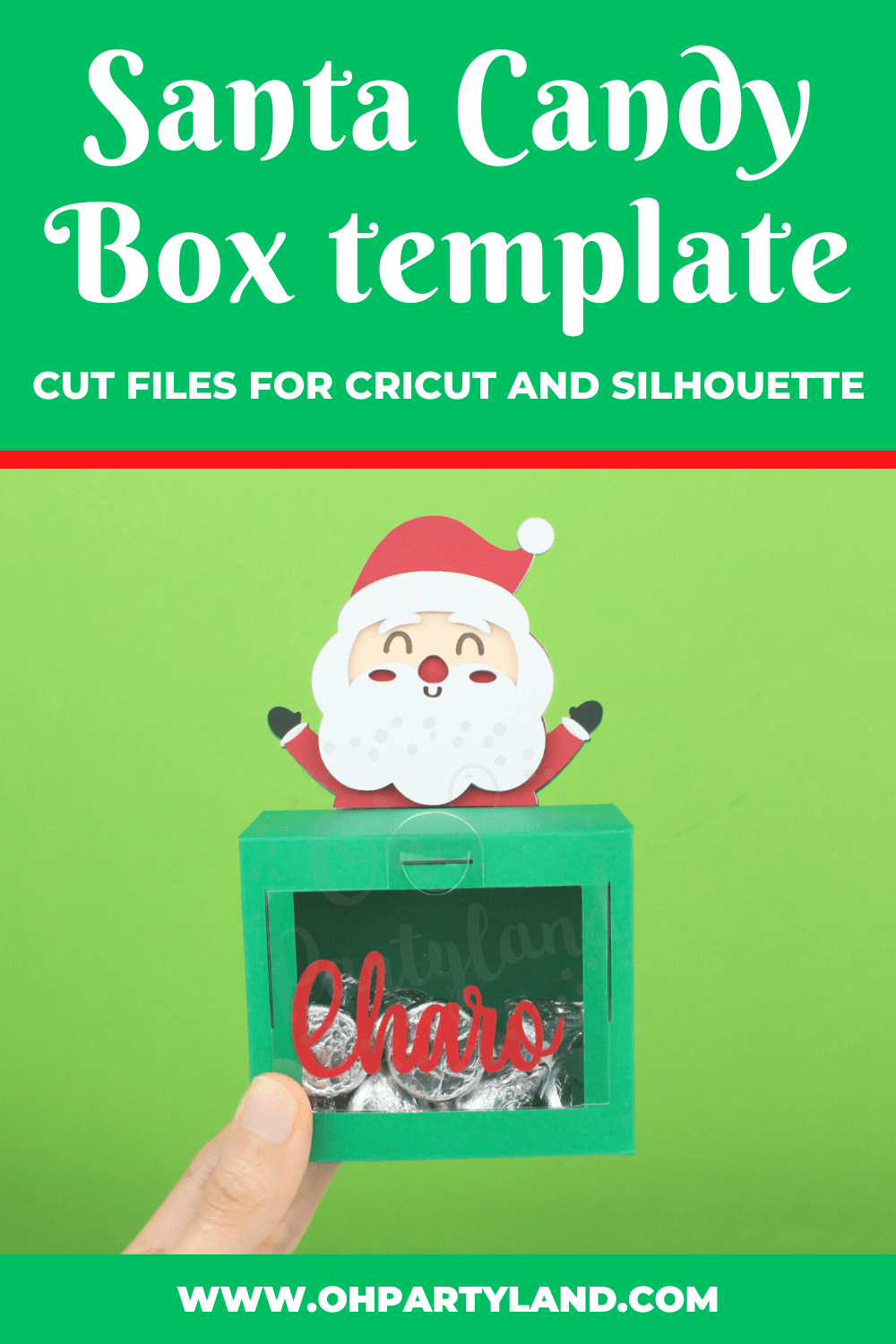
HOW TO OPEN THE TEMPLATE
- Mac: Double click the zipped folder to unzip it.
- Windows PC: Right click the zipped folder and choose Extract Here or Extract All.
- Phone or tablet: You will probably need an app to extract the files.

If you use my template, tag me on Instagram or Pinterest! I'd love to see your box! 🤗
Feel free to comment your questions!
See you in the next post!






Post a Comment