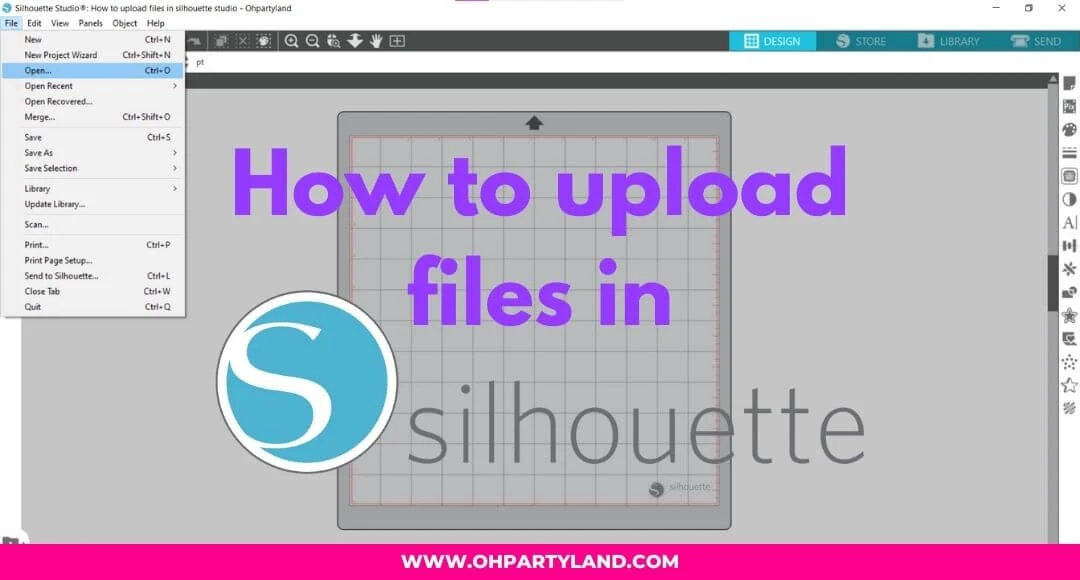
Hi!
In today's post, I'm going to show you how to upload different files in silhouette studio!
The first example for this tutorial is a box template using a DXF file:
DXF Files
If you use the Basic edition of Silhouette studio, I recommend using the DXF files because this type of file includes all the layers of the template.
Also, if you want upload a box template, you will se the outline of the box template and the dashed lines to assemble your box!
1. First, make sure to check out the Import preferences to Open "As is".

2. Go to left corner and click on File, next select Open.
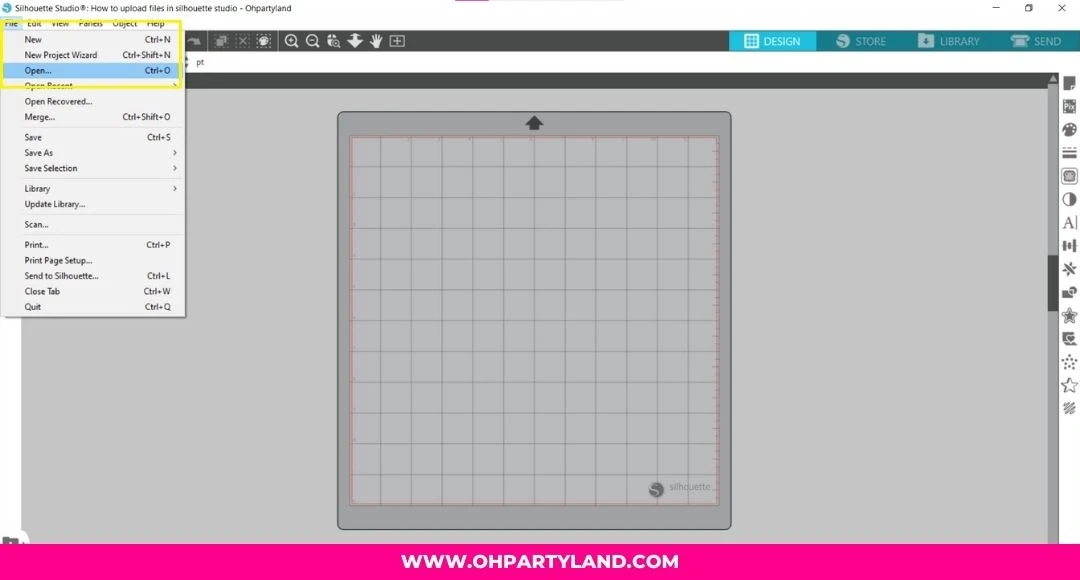
3. Choose the box template, make sure the type of the file is DXF file with dashed lines. Then, click on Ok.
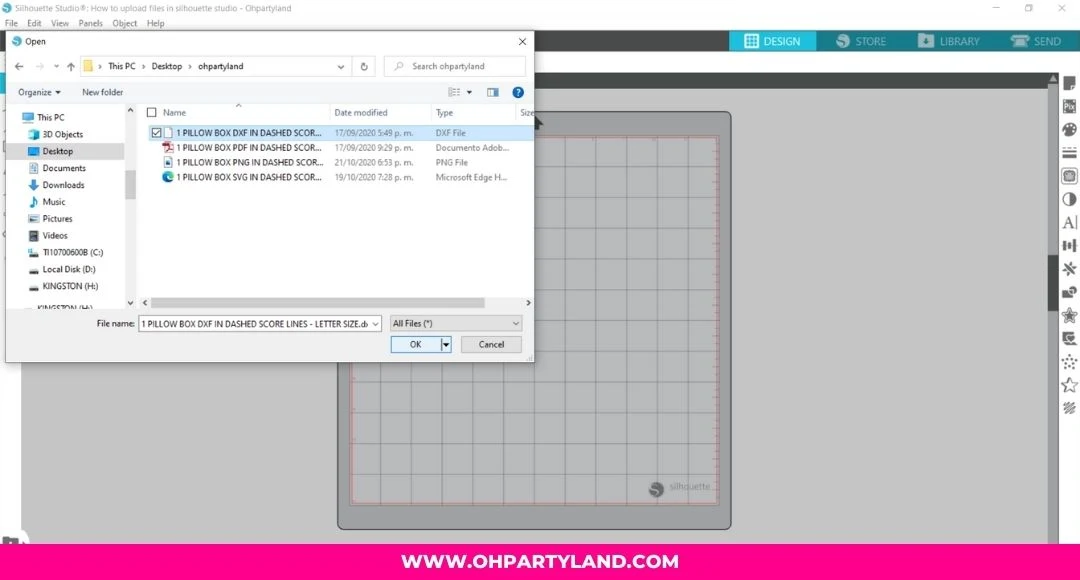
4. After opening the box template in DXF file, you will only see the outline of the box with its dashed lines. Please note the DXF files have a transparent background, you can add your own design to the template.
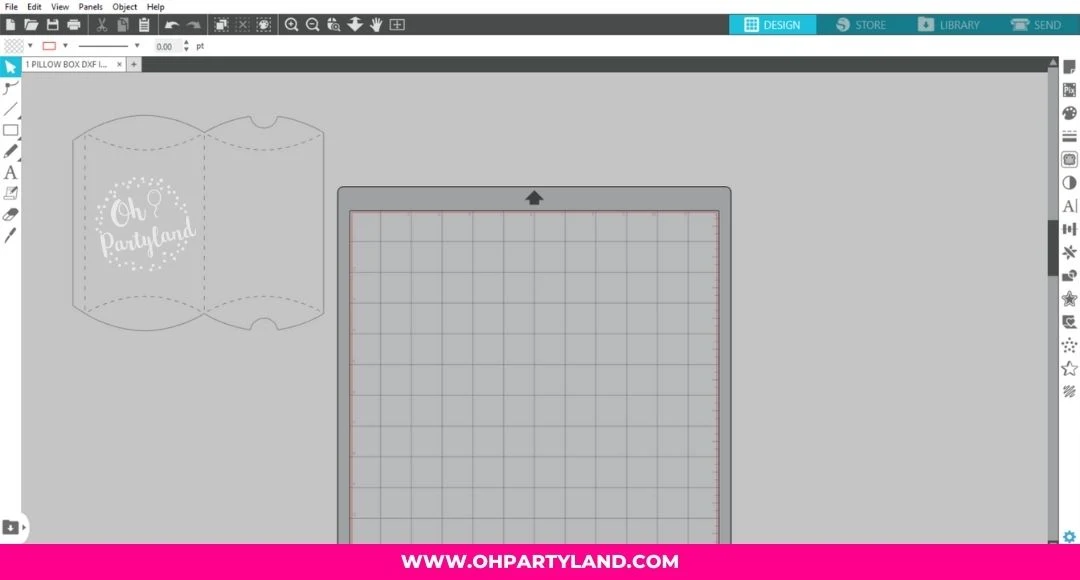
5. Place the template inside the mat as shown! Also, design your box with the color and theme of your choice.

Thank you for reading this tutorial!
Next time, I will show you how to upload PNG files! 🤗
Other silhouette studio tutorials:






Post a Comment